- April 7, 2024
- Posted by: Mahavir
- Category: Development
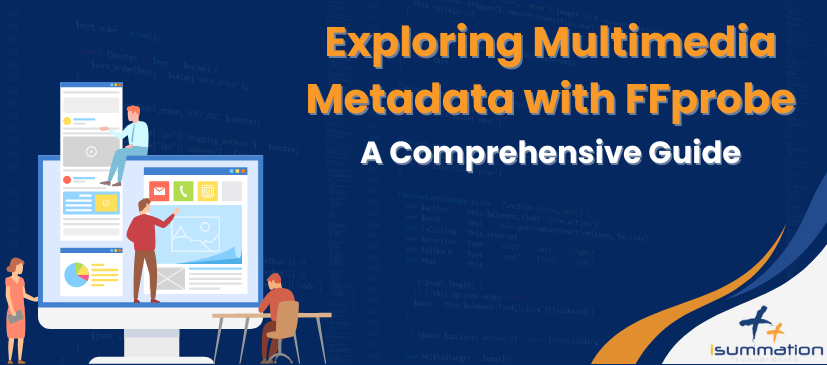
Introduction
Welcome to our in-depth exploration of FFprobe, an indispensable tool in the world of multimedia analysis. Whether you’re a media professional, developer, or enthusiast, FFprobe offers a wealth of information about your audio, video, and subtitle files. In this guide, we’ll delve into the features, capabilities, and practical applications of FFprobe, empowering you to harness its full potential.
What is FFprobe?
FFprobe is a powerful multimedia analysis tool that forms an integral part of the FFmpeg software development suite. FFmpeg, renowned for its versatility and functionality, offers a wide array of multimedia processing capabilities. FFprobe, specifically, is designed to provide detailed insights into the characteristics and metadata of multimedia files.
Key Features
- Metadata Extraction:
- FFprobe retrieves a wide range of metadata from multimedia files, including codec information, container format, duration, bitrate, resolution, aspect ratio, frame rate, audio channels, and more.
- Cross-Platform Compatibility:
- FFprobe is compatible with various operating systems, including Windows, macOS, and Linux, making it accessible to a wide range of users.
- Customization Options:
- Users can customize FFprobe’s output format and verbosity level to suit their preferences and specific analysis needs.
- Debugging and Troubleshooting:
- Media developers and engineers rely on FFprobe for diagnosing issues, identifying errors, and troubleshooting problems related to multimedia files.
- Scripting and Automation:
- FFprobe can be integrated into scripts and automated workflows, allowing for batch processing and streamlined media analysis tasks.
Practical Applications
- Media File Inspection:
- Use FFprobe to examine the technical specifications and characteristics of multimedia files, aiding in quality assessment and troubleshooting.
- Batch Processing:
- Employ FFprobe in conjunction with FFmpeg for batch processing tasks, such as transcoding multiple files, generating reports, or extracting specific metadata.
- Metadata Reporting:
- Generate reports on media libraries, analyze usage patterns, and extract valuable insights using FFprobe’s metadata extraction capabilities.
- Research and Development:
- Leverage FFprobe for research and development projects, exploring multimedia data and gaining insights into emerging trends and technologies.
Getting Started with FFprobe
- Installation: FFprobe comes pre-installed with FFmpeg. Simply download and install FFmpeg from the official website or package manager of your operating system.
- Command Syntax: Familiarize yourself with FFprobe’s command-line syntax and options. Execute ‘ffprobe -h’ for a list of available commands and parameters.
- Analyzing Files: Use the ‘ffprobe’ command followed by the path to your multimedia file to analyze its metadata. Experiment with different options to customize the output format and verbosity level.
- Integrating with Scripts: Incorporate FFprobe into your scripts and workflows to automate media analysis tasks and streamline your workflow.
Conclusion
FFprobe is a versatile and powerful tool for analyzing multimedia files, providing valuable insights into their technical specifications and characteristics. Whether you’re debugging encoding issues, generating metadata reports, or automating batch processing tasks, FFprobe equips you with the tools you need to succeed in the dynamic world of multimedia analysis. So, dive in, explore its capabilities, and unlock the full potential of your media assets with FFprobe!


