- May 3, 2024
- Posted by: Vijay Rathod
- Category: Mobile Development

A Step-by-Step Guide for Real-Time App Customization
Introduction:
Firebase Remote Config simplifies app customization by enabling real-time updates without the need for app store releases. It empowers developers to tweak app behaviour, UI elements and features remotely.
Problem Statement:
Building a dynamic Android app development process can be a headache. Frequent app updates disrupt user experience, introducing bugs and complexities. How can you control your app’s behaviour and appearance without forcing users to download new versions?
- Real-Time App Customization: Modify app behaviour, appearance, or features without updates.
Example: Change promotional banners or discount percentages during a sales event without releasing a new app version. - Personalization at Scale: Tailor experiences for specific user segments or demographics.
Example: Adjust UI themes based on user preferences, such as dark mode for night readers - Beyond the Basics: Discover advanced features like real-time updates, A/B testing, and targeted rollouts to personalize user experiences.
Benefits:
- Dynamic Updates: Quickly respond to user feedback or market changes.
Example: Swiftly adapt UI for a seasonal promotion or address user-reported bugs.
- Improved User Experience: Personalize content to increase user engagement.
Example: Display tailored content based on a user’s location or preferences.
- Time and Cost Efficiency: Avoid frequent app releases for minor updates.
Example: Modify settings or configurations without going through the app store review process.
- Best Practices: Versioning and Rollback Plans: Ensure fallback plans for failed updates.
Example: Maintain a set of previous configurations to revert changes if necessary.
- Thorough Testing: Validate changes across different user segments.
Example: Test variations with a small group before rolling out to the entire user base.
- Incremental Rollouts: Gradually roll out changes to monitor impact.
Example: Apply changes to a subset of users to gauge user reactions and stability.
Here’s a simple example of implementing a discount using Firebase Remote Config
1. Add Firebase to your project:
Follow the official documentation to add Firebase to your Android app: https://firebase.google.com/docs/android/setup
2. Set up Remote Config Parameter:
In the Firebase console, create a parameter named discount percentage with a default value of 0 (no discount).
3. Fetch Discount Value in your Activity or Fragment:
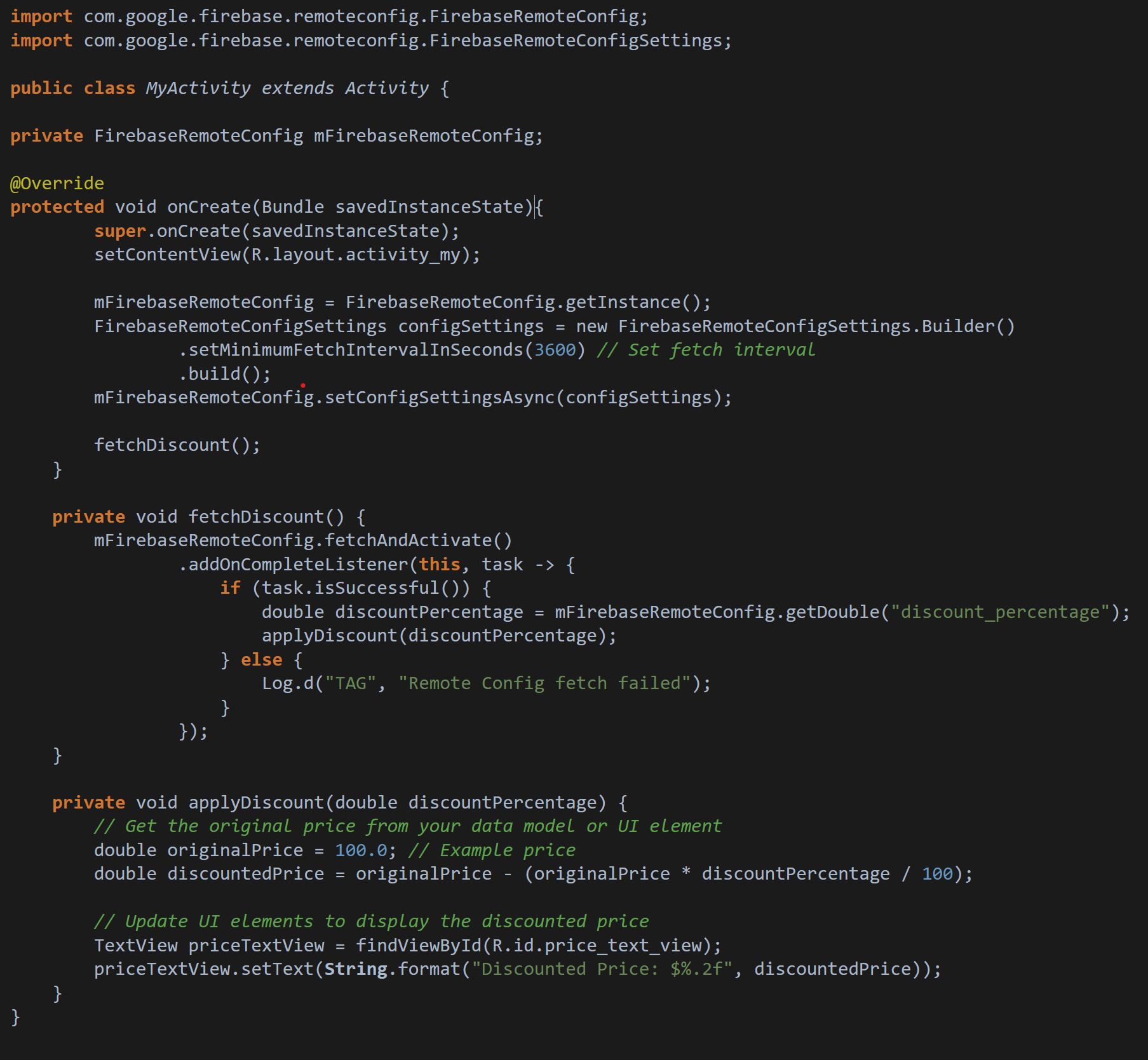
4. Update Discount Remotely:
In the Firebase console, modify the discount_percentage value as needed.
Users will automatically receive the updated discount within the fetch interval.
Key Points:
- Change discounts without app updates, allowing for dynamic promotions.
- Target discounts to specific user segments using Remote Config conditions.
Conclusion
Uncover the benefits of Firebase Remote Config: enhanced agility, reduced release friction, and improved user engagement. You’ll learn how this dynamic tool can make your mobile app development process seamless.


